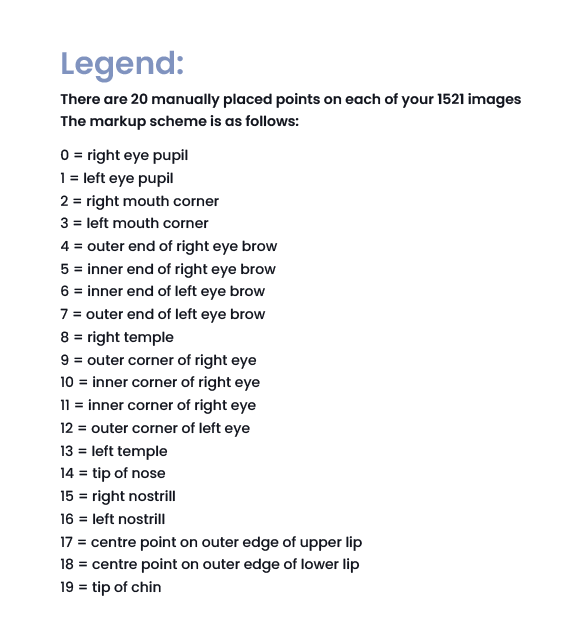BioID Face Database
Free to use for face detection research purposes
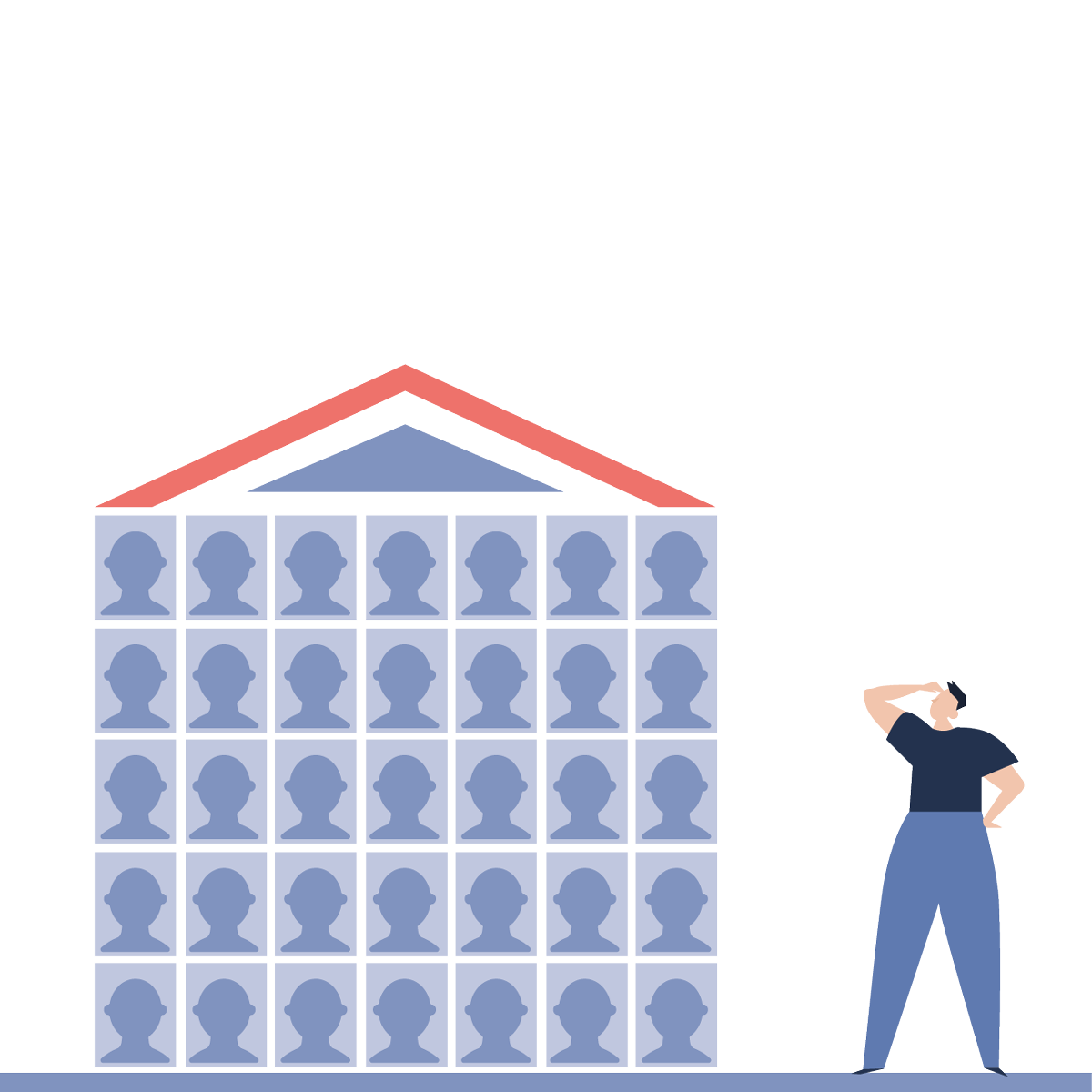
The BioID Face Database has been recorded and published to give all researchers working in the area of face detection the possibility to compare the quality of their face detection algorithms with others. It may be used for such purposes without further permission. During the recording special emphasis has been placed on “real world” conditions. Therefore the test set features a large variety of illumination, background, and face sizes. Some typical sample images are shown below.
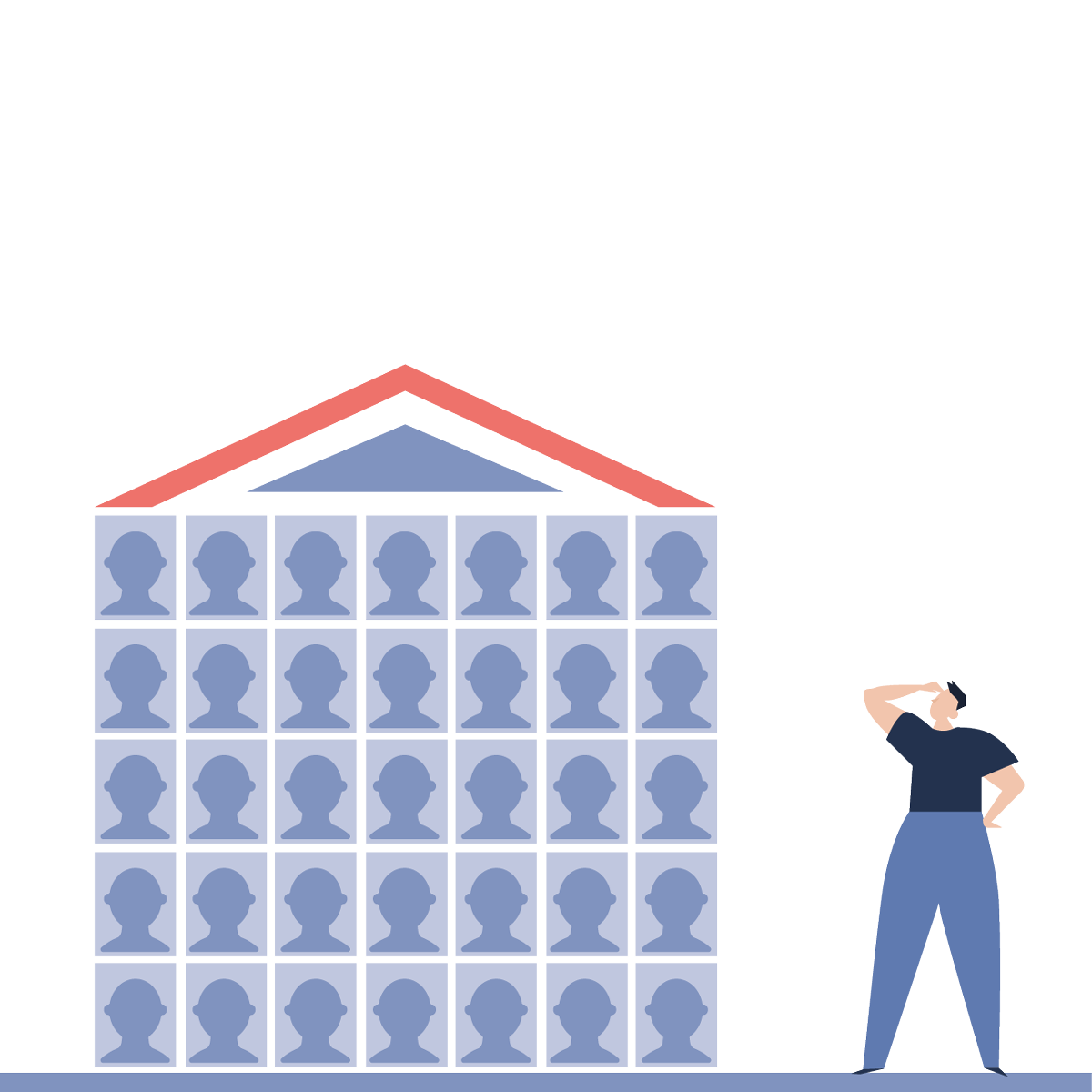
We thank the Friedrich-Alexander-Universität Erlangen-Nürnberg (FAU) for their support in the form of bandwidth and disk space.
Please download these files from the FTP- or HTTP-Server of Friedrich-Alexander-Universität Erlangen-Nürnberg (FAU):
If the server at FAU Erlangen is not available, you can also download the face-db files here:

Description of the BioID Face Database
The dataset consists of 1521 gray-level images with a resolution of 384×286 pixels. Each one shows the frontal view of the face of one out of 23 different test persons. For comparison reasons, the set also contains manually set eye positions. The images are labeled “BioID_xxxx.pgm” where the characters xxxx are replaced by the index of the current image (with leading zeros). Similar to this, the files “BioID_xxxx.eye” contain the eye positions for the corresponding images.
Image File Format
The images are stored in single files using the portable gray map (pgm) data format. A pgm file contains a data header followed by the image data. In our case, the header consists of four lines of text.
In detail:
The first line describes the format of the image data (ASCII/binary). In our files, the text “P5” indicates that the data is written in binary form.
The second line contains the image width written in text form.
The third line keeps the image height also in text form.
The fourth line contains the maximum allowed gray value (255 in our images).
The header is followed by a data block containing the image data. The data is stored line per line from top to bottom using one byte per pixel.
Eye Position File Format
The eye position files are text files containing a single comment line followed by the “x” and the “y” coordinate of the left eye and the “x” and the “y” coordinate of the right eye separated by spaces. Note that we refer to the left eye as the person’s left eye. Therefore, when captured by a camera, the position of the left eye is on the image’s right and vice versa.

Alternatively, we recommend rating a face as found if the relative distance is equal to or less than 0.25, which corresponds to an accuracy of about half the width of an eye in the image. The detection rate can directly be calculated by dividing the number of correctly found faces by the total number of faces in the dataset. The results for the BioID face detection algorithms can be found in:
FGnet Markup Scheme of the BioID Face Database
The BioID Face Database is being used within the FGnet project of the European working group on face and gesture recognition. David Cristinacce and Kola Babalola, Ph.D. students from the Department of Imaging Science and Biomedical Engineering at the University of Manchester – ISBE marked up the images from the BioID Face Database. They selected several additional feature points, which are very useful for facial analysis and gesture recognition. this data is available for public download here (see download information on the right side).